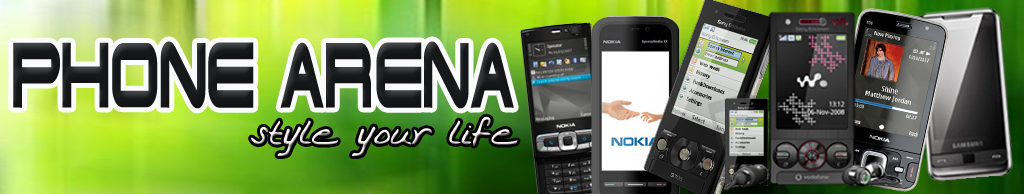BlackBerry Storm
- Model:
- Storm 9530
- Links:
- BlackBerry Storm Official Page
Introduction:
What’s this, the new BlackBerry? Woah, it has no keyboard. And…did it just click? You’ve never clicked a screen before, is that supposed to happen? Is it supposed to feel so…tiring? And why is this screen wiggling around, am I supposed to be seeing the circuit board? Why is it so heavy; the iPhone isn’t this heavy? The interface is pretty neat, but why are page transitions taking so long. Did it just flip orientations on me? I didn’t even move it. Wait, now I did move it and the orientation isn’t following. What’s going on, I thought this was supposed to be an iPhone killer? This is what Verizon is putting their muscle behind? Really?
And so goes our first ten minutes with the BlackBerry Storm. RIM, the company that said touchscreens were a fad, has thrown their hat in game with their latest and “greatest” device. The only problem is that this device will alienate their customer base. We have no doubt it will sell, after all how many posers are carrying BlackBerries now just to say they have one, unaware of what BlackBerry Internet Service or Desktop Manger even is. Too many, and the Storm will only exaggerate that. But the true BlackBerry user, the enterprise customer who would just as soon trade in their wife then their beloved Curve, they won’t last five minutes with this. It’s unstable. Typing is atrocious and unbelievably inaccurate (seriously, there were times when we couldn’t even decipher what we had just typed.)
Ok, it's not all bad and for those users that don't actually use a BlackBerry for its BlackBerry functions it's a pretty good device. The browser is pretty awesome. The new interface has eyecandy galore, although there’s really nothing fundamentally new. “Verizon” isn’t plastered all over the device. Videos look fantastic on the 3.2” crystal clear display, and with 1GB of internal storage and an included 8GB microSD card there is plenty room to store them. It has an autofocusing 3.2 megapixel camera with flash that can record QVGA videos. It’s a quad-band GSM device, and VZW will eventually provide you with the subsidy unlock code, meaning that you can conceivably use it on T-Mobile or AT&T here in the States, though you won’t have 3G data. But it’s just…off.
Design:
The first thing you notice is how heavy the Storm is. It’s nearly an ounce heavier than the iPhone and Bold, and a full ounce and a half heavier than the Diamond and Curve. We appreciate heft for the sake of quality, and in fact have taken some criticism for knocking devices that are too light, but the Storm is just plain heavy. It’s also wide; its 2mm narrower than the iPhone, but 6, 9 and 12mm wider than the Curve, Dare and Diamond, respectively. The 3.2” display makes it tall, but it’s a full 7mm taller than the Instinct which also has a 3.2” screen.
Readmore »»
And so goes our first ten minutes with the BlackBerry Storm. RIM, the company that said touchscreens were a fad, has thrown their hat in game with their latest and “greatest” device. The only problem is that this device will alienate their customer base. We have no doubt it will sell, after all how many posers are carrying BlackBerries now just to say they have one, unaware of what BlackBerry Internet Service or Desktop Manger even is. Too many, and the Storm will only exaggerate that. But the true BlackBerry user, the enterprise customer who would just as soon trade in their wife then their beloved Curve, they won’t last five minutes with this. It’s unstable. Typing is atrocious and unbelievably inaccurate (seriously, there were times when we couldn’t even decipher what we had just typed.)
Ok, it's not all bad and for those users that don't actually use a BlackBerry for its BlackBerry functions it's a pretty good device. The browser is pretty awesome. The new interface has eyecandy galore, although there’s really nothing fundamentally new. “Verizon” isn’t plastered all over the device. Videos look fantastic on the 3.2” crystal clear display, and with 1GB of internal storage and an included 8GB microSD card there is plenty room to store them. It has an autofocusing 3.2 megapixel camera with flash that can record QVGA videos. It’s a quad-band GSM device, and VZW will eventually provide you with the subsidy unlock code, meaning that you can conceivably use it on T-Mobile or AT&T here in the States, though you won’t have 3G data. But it’s just…off.
Design:
The first thing you notice is how heavy the Storm is. It’s nearly an ounce heavier than the iPhone and Bold, and a full ounce and a half heavier than the Diamond and Curve. We appreciate heft for the sake of quality, and in fact have taken some criticism for knocking devices that are too light, but the Storm is just plain heavy. It’s also wide; its 2mm narrower than the iPhone, but 6, 9 and 12mm wider than the Curve, Dare and Diamond, respectively. The 3.2” display makes it tall, but it’s a full 7mm taller than the Instinct which also has a 3.2” screen.